WSM SYSTEM
REQUIREMENTS |
Hardware
PC with Internet connection |
Software
|
Microsoft Windows
- Operating System : Windows 2000 / XP / Vista, etc.
- Recommended Web Browsers :
- Microsoft Internet Explorer 6.0 or later
- Note: Firefox browser should not be used for the time being due to some incompatibility problems with the WSM system
|
Web Browser Settings:
- Enable JavaScript
- Accept Cookies
|
Verify your Javascript Setting (for
Internet Explorer)
- Click Tools -> Internet Options at your browser
menu bar
- Click Security tab -> Internet -> Custom
Level at your browser menu bar
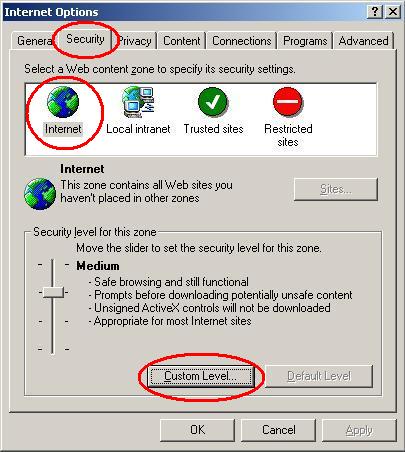
- Scroll down until you see section labeled Scripting.
- Under Active Scripting, select Enable.
- Click OK to save changes.
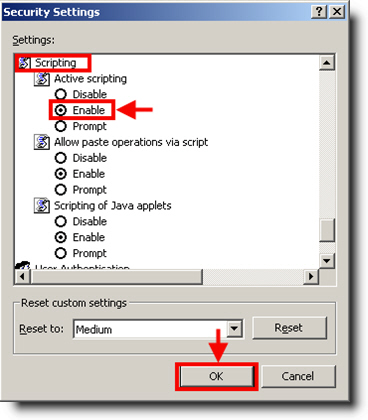
|
Verify your Cookies Setting (for
Internet Explorer)
- Click Tools -> Internet Options at your browser
menu bar
- Click Privacy tab, Make sure that the option Block All
Cookies hasn't been choosen (i.e., choose Medium as below)
- Click OK to save changes.

|

